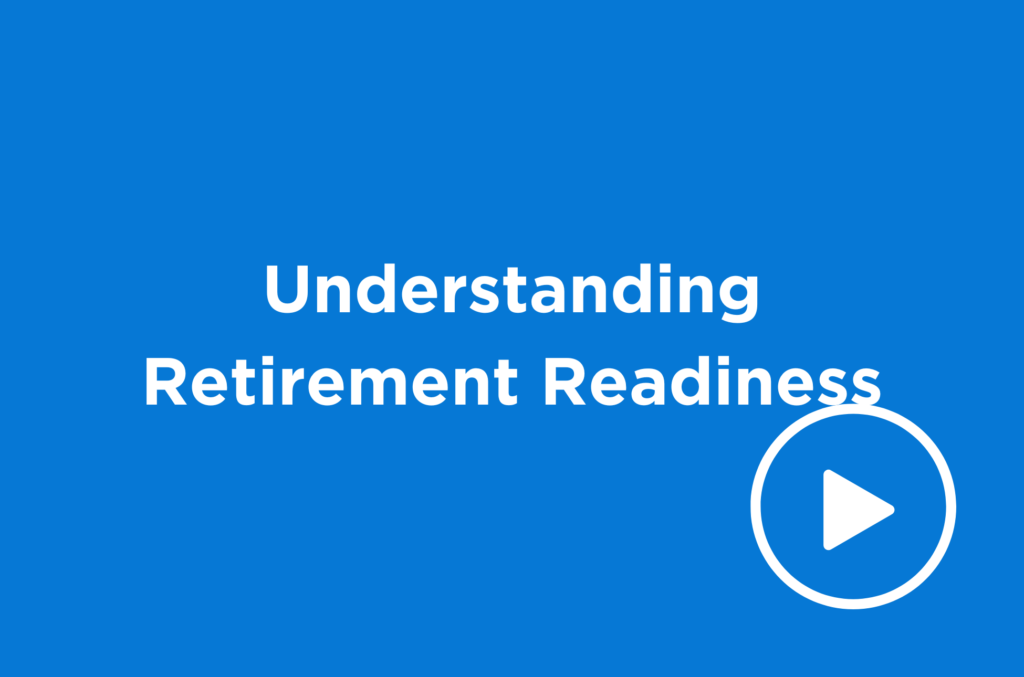Create your account in minutes!
- Start at www.tcgservices.com/enroll.
- Enter the name of your employer and choose the 457(b) Savings Plan.
- Follow the steps on screen to select your salary contribution and investment options*. Don’t forget to designate an account beneficiary.
- Continue until you get a confirmation notice, and you’re done!
Note: If you’re unsure about which investment option to select, please book a meeting with a Retirement Plan Specialist.